Customer story
Construction and remodeling company keeps the workflow, tracks deadlines, and collaborate on projects
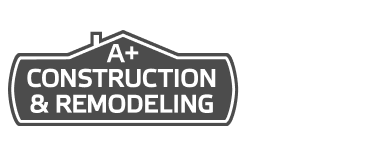
- Company industry: Construction & Remodeling
- Company passion: Provide the quality of work to be proud of
- Location: Sacramento, CA, USA
- Favorite features in GanttPRO: Critical path, Auto scheduling, Dependencies, Attachments, Baseline, Deadline management
- Who uses GanttPRO: Production manager
We're talking to
Production Manager
With GanttPRO, I do not lose control of tasks and their dates. Once I create a dependency, I am sure we won’t mess up or lose something.
About company
What does your company do?
Today, the company is known as one of the most recommended contractors in Northern California. In 2020, it has been reported California’s fastest-growing company, according to the Sacramento Bee.
Getting started with GanttPRO
How did you start using GanttPRO?
But we knew about Gantt charts. That’s why we began looking for a tool that would help us create visually appealing diagrams. We went on Google to find the best Gantt chart based software, found GanttPRO, looked through reviews, and then signed in as we liked everything in the tool.
Now, we are very active in using GanttPRO. We even have a designated specialist who plans and organizes all the processes for the team in the software.
How do you organize the teamwork?
We invite our colleagues in projects as well as create resources. In the beginning, not every member of our team wanted to follow all the processes in GanttPRO. But in the long run, everyone got used to it.
For us, GanttPRO is a basic tool for planning and management. We use the software for deadline management and time tracking, file sharing, and smart scheduling.
Benefit
What problems does GanttPRO solve for you?
Now, we have the workflow in order. We see what is going on in a project.
Favorite features
What GanttPRO features do you benefit most from?
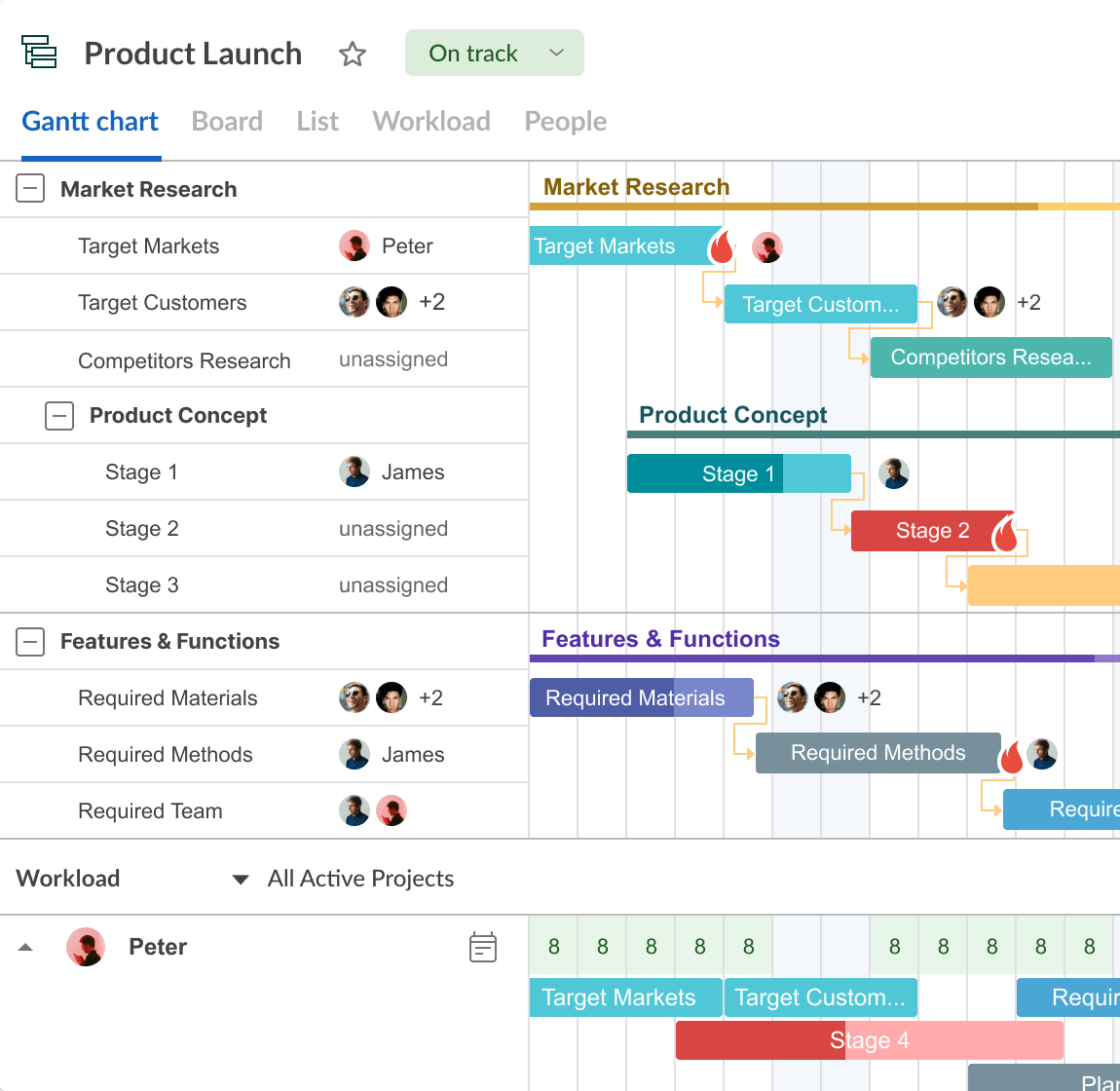 We often use and rely on the critical path. It helps us see what tasks affect the project fulfillment on time.
We often use and rely on the critical path. It helps us see what tasks affect the project fulfillment on time.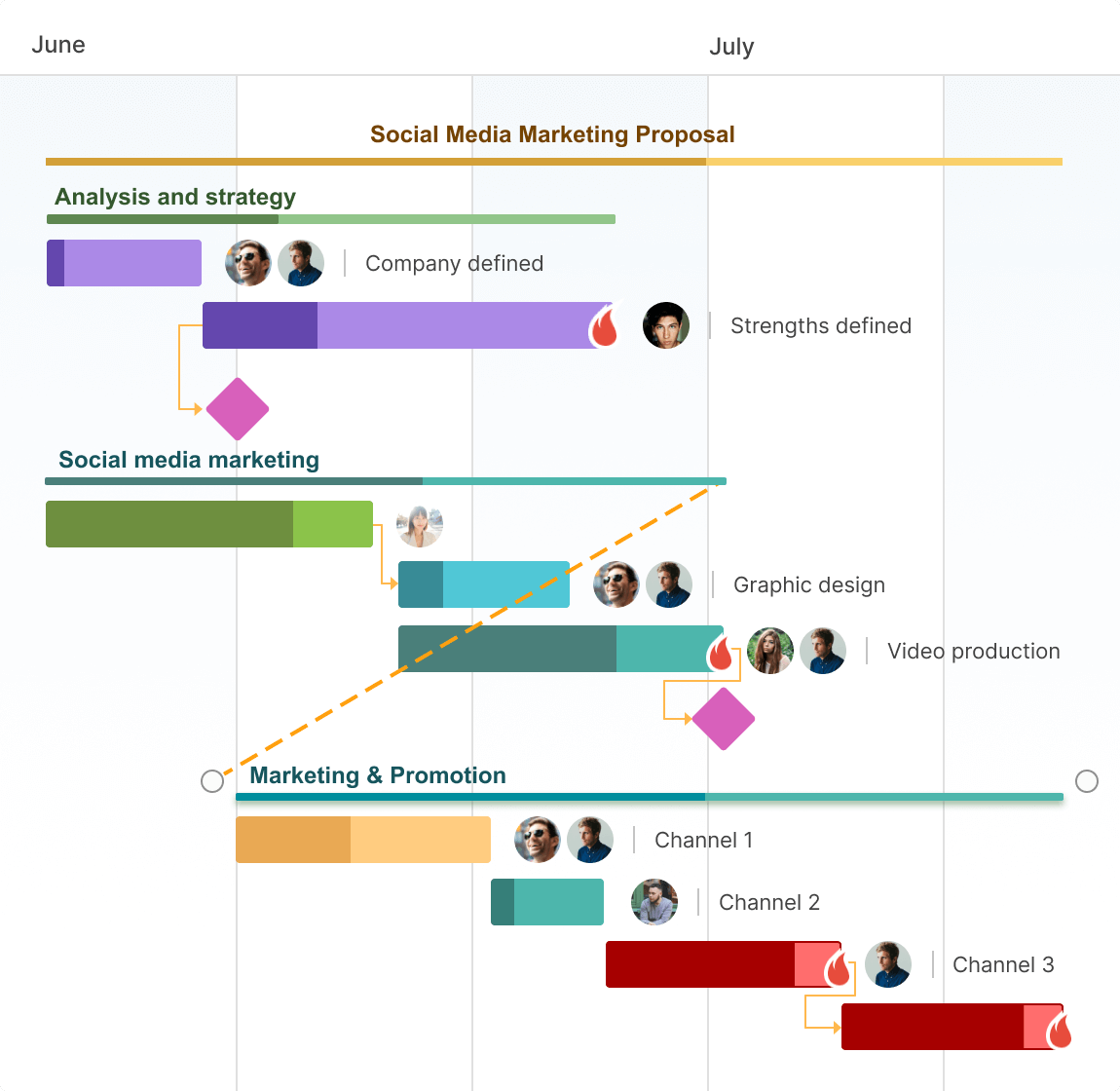 Thanks to it, I can see how the project will develop if any changes occur. For example, if there was no inspection today, with just a click of a mouse, I see how it would affect my projects’ dates.
Thanks to it, I can see how the project will develop if any changes occur. For example, if there was no inspection today, with just a click of a mouse, I see how it would affect my projects’ dates.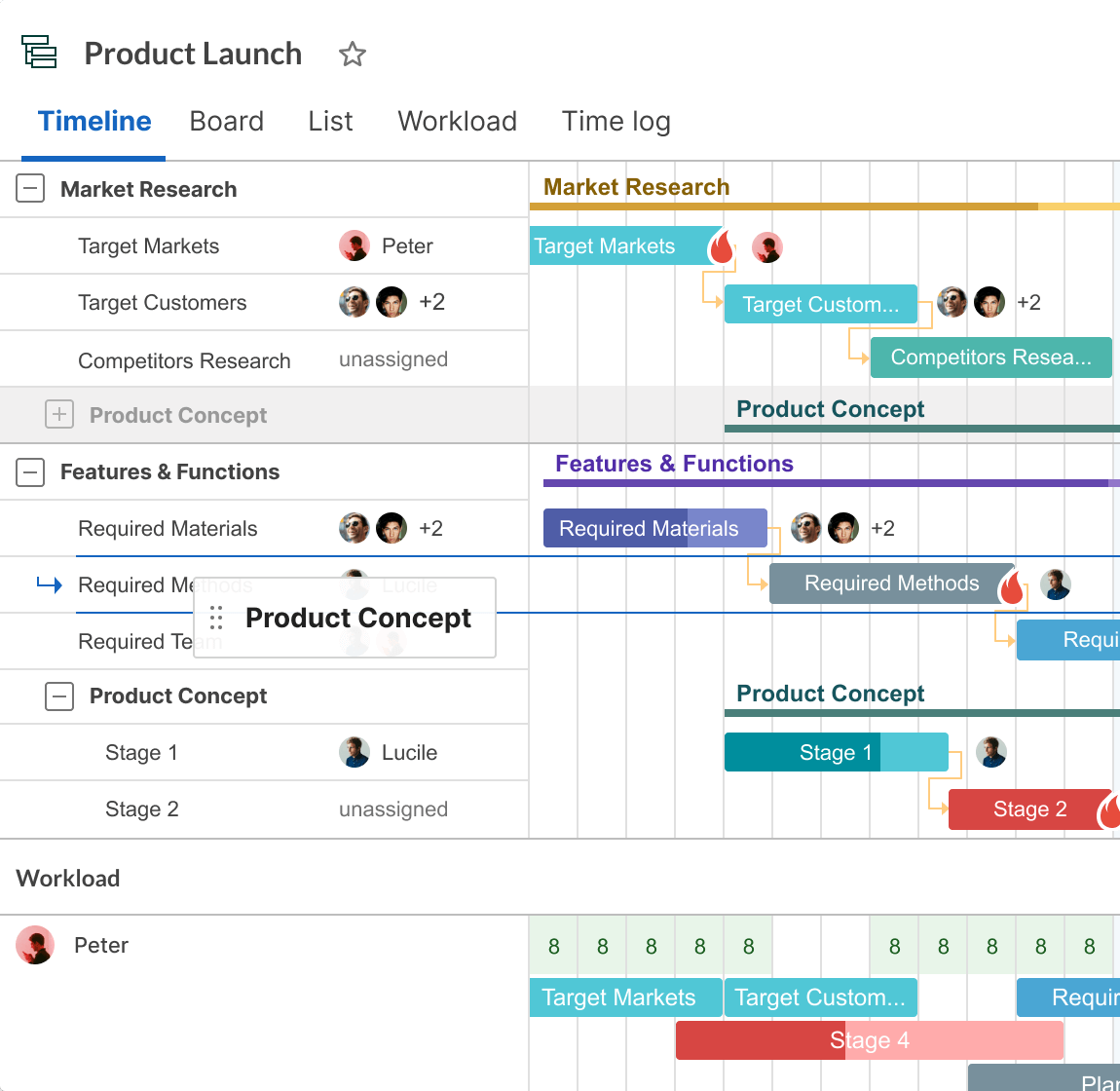 Once you create a dependency, be sure you won’t mess up or lose something.
Once you create a dependency, be sure you won’t mess up or lose something.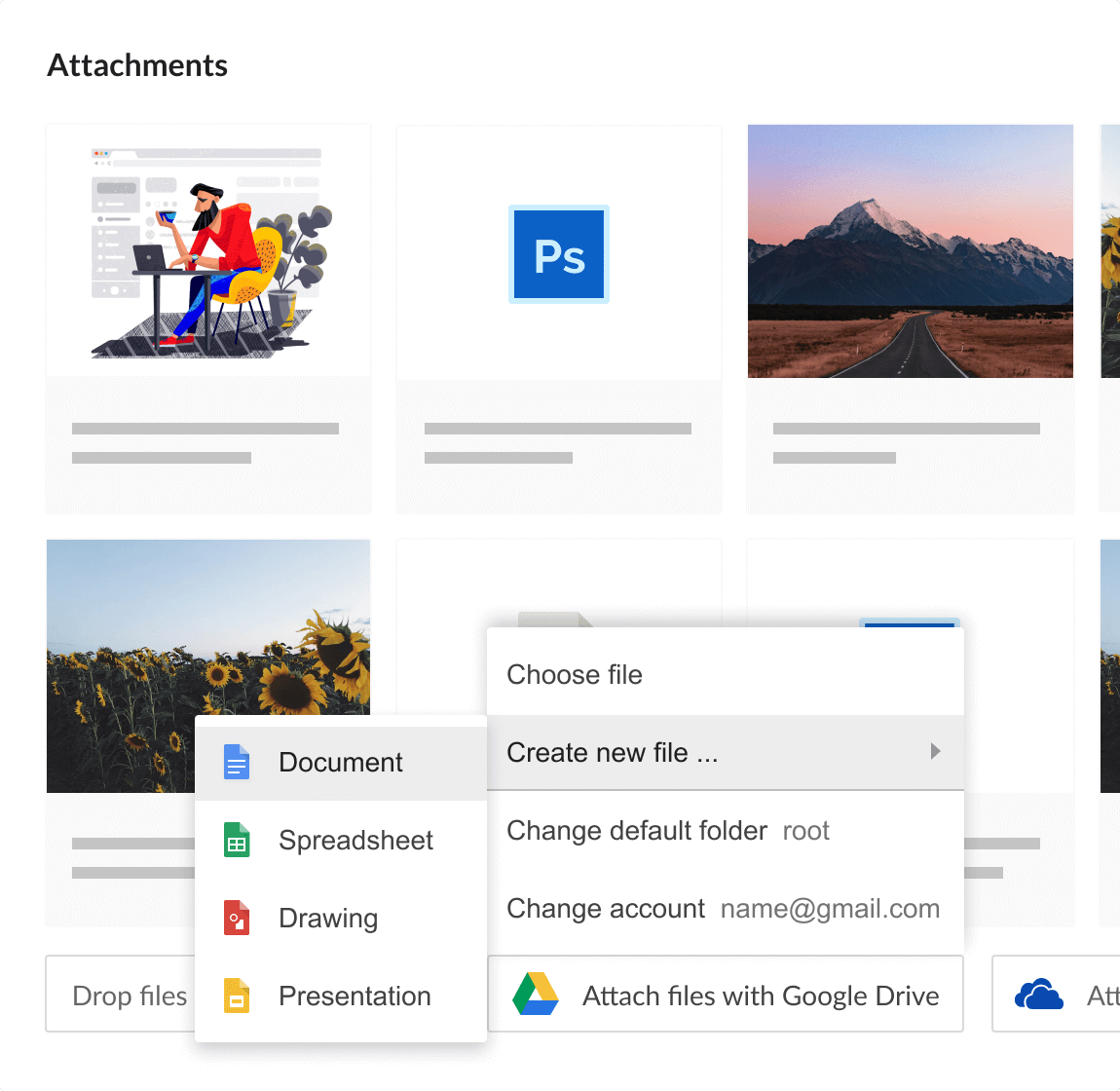 We keep all our files and contracts in GanttPRO and we are sure that all the project-related documents are kept safe, right there where they are needed most. By the way, Google Drive integration works great.
We keep all our files and contracts in GanttPRO and we are sure that all the project-related documents are kept safe, right there where they are needed most. By the way, Google Drive integration works great.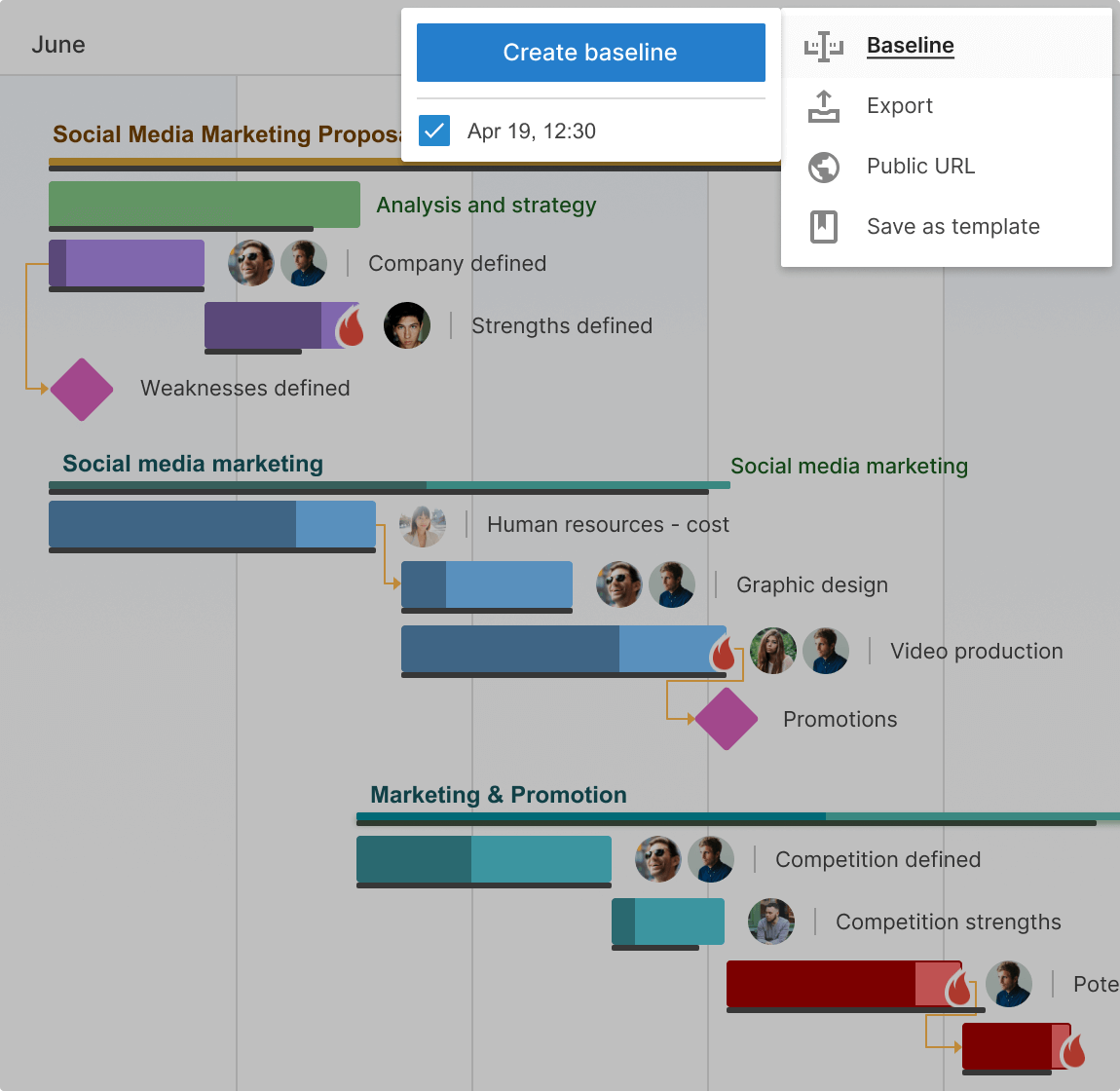 It helps us see how close we are to the project we built at the beginning and whether we are on the right track.
It helps us see how close we are to the project we built at the beginning and whether we are on the right track.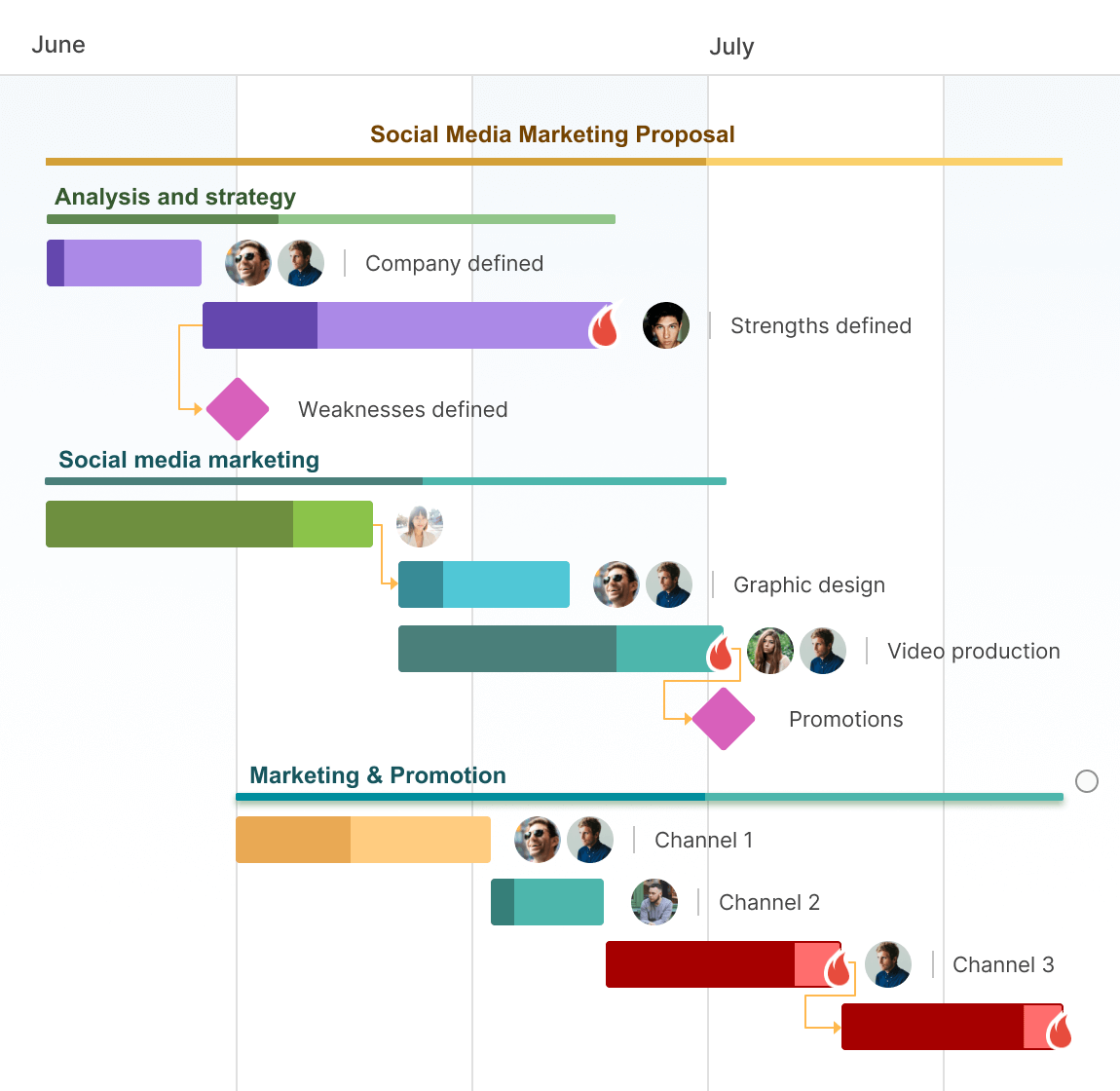 This visualized “flame” icon that stands for deadlines helps us follow our schedules and get rid of delays in task management.
This visualized “flame” icon that stands for deadlines helps us follow our schedules and get rid of delays in task management.
Write your success story with GanttPRO
Contact us to find out how GanttPRO can help you achieve your goals.
Thank you for reaching out.
We will be in touch with you shortly.
