Customer story
Technological company uses GanttPRO to see the entire project layout

- Company industry: Mass spectrometry and electron physics
- Company passion: Advance mass spectrometry-based life sciences research by offering accessible electron capture dissociation (ECD) fragmentation
- Location: Oregon, USA
- Favorite features in GanttPRO: Dependencies, Sharing
- Who uses GanttPRO: Development engineer, Project manager
We're talking to
Manufacturing Engineer & Project Manager
Even without doing any project management in the past, with GanttPRO, you can draft a plan that’s going to be very useful. The fact that the whole app is just in a browser made it very easy to use.
About company
What does your company do?
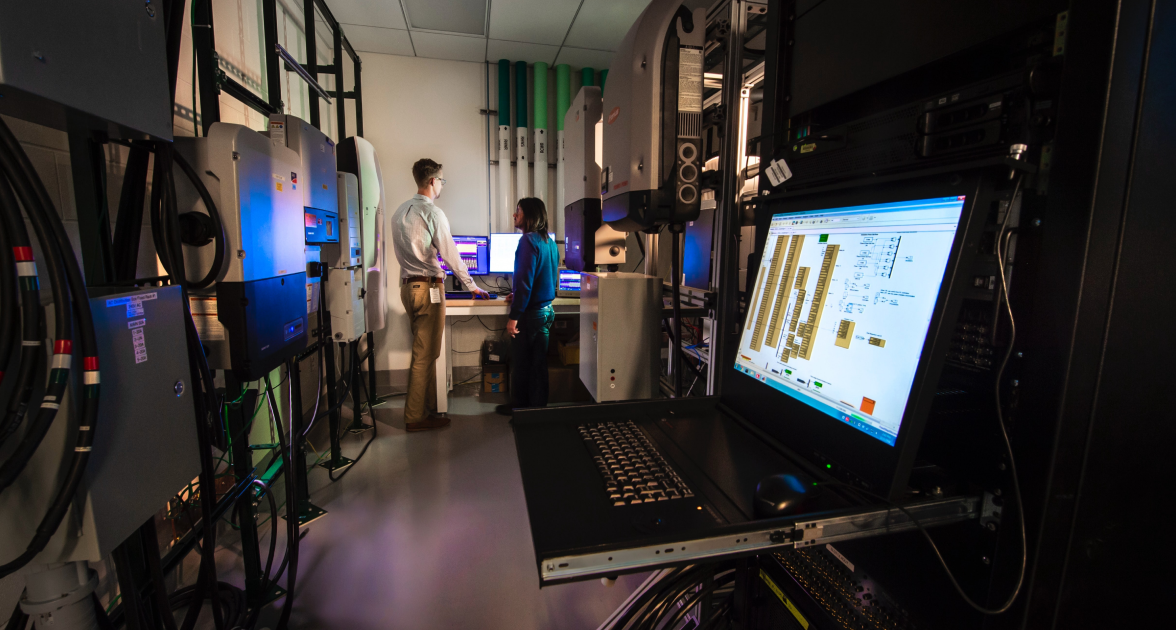
How did you start using GanttPRO?
How did you decide on using GanttPRO?
GanttPRO actually made planning very easy. It was very helpful for the team to see the entire project layout visually and the dependencies to realize how much work we truly needed to do.
Fo my product launch plan, I created a draft. Then, I interviewed my team members and put their estimations and tasks into the schedule. Once the plan was ready, I shared it with the rest of the team.
GanttPRO helps me lay out tasks to see the reasonable finish date and start date for succeeding events.
Also, I used the tool to print out the plans. This is where the Export feature helps a lot. Now, I am a big fan of the URL sharing feature. I used it really a lot.
What was the biggest advantage for you?
Favorite features
What GanttPRO features do you benefit most from?
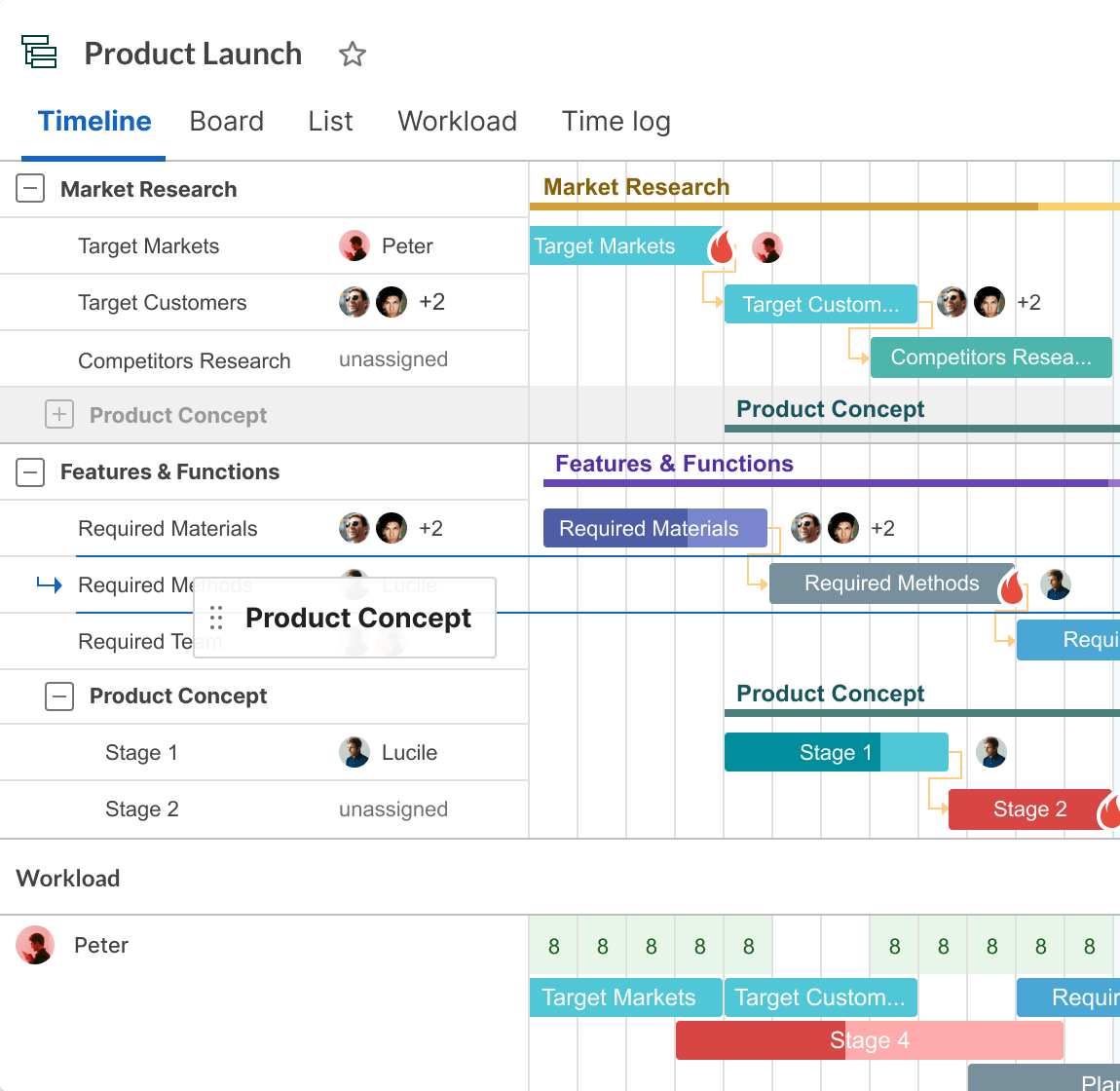
The way you can create and drag dependencies between events is very nice for me. The fact that the whole app is just in a browser made it very easy to use.
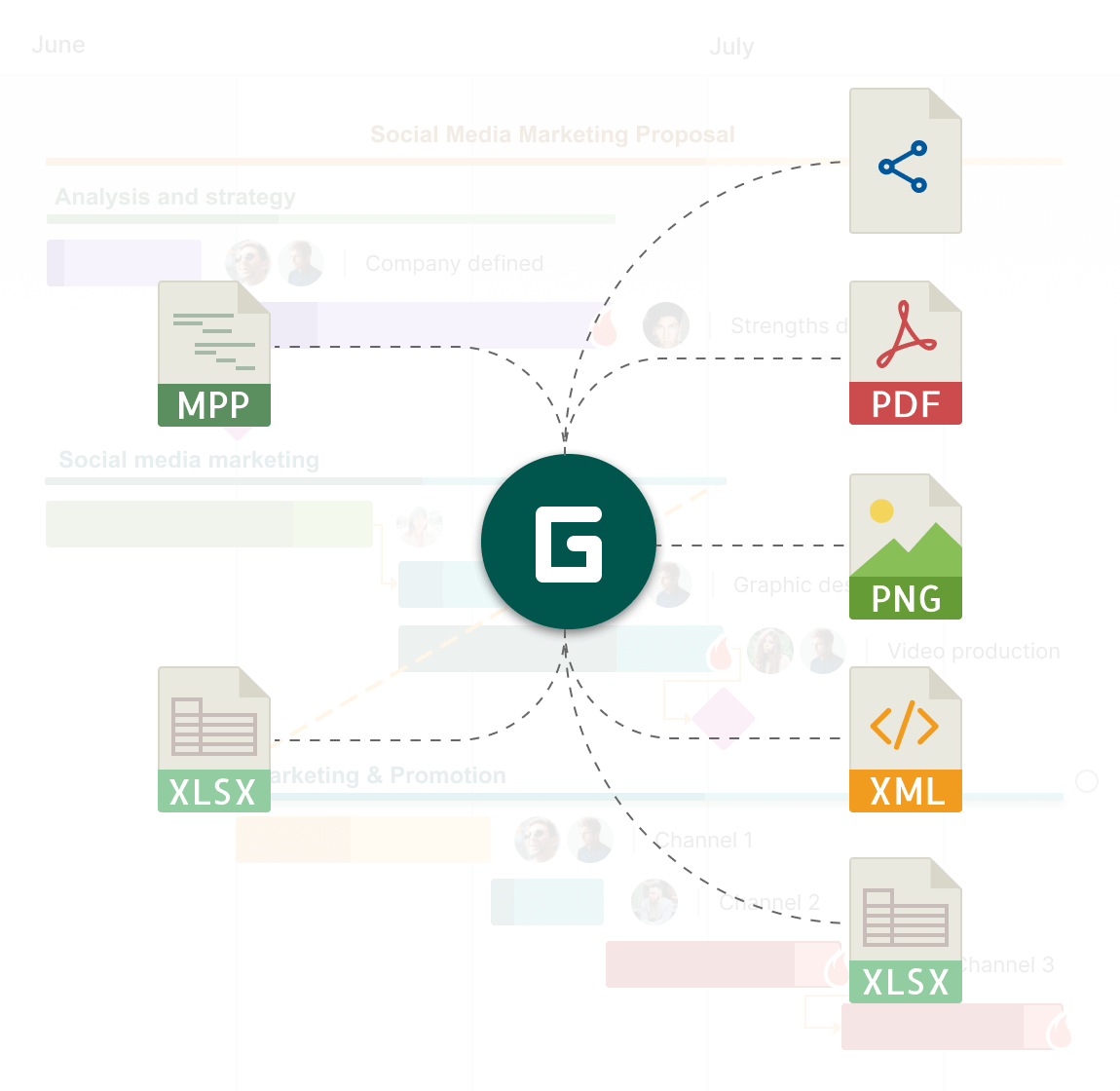
Public URL is nice as well. Once the plan is ready, I share it with the team.
Write your success story with GanttPRO
Contact us to find out how GanttPRO can help you achieve your goals.
Thank you for reaching out.
We will be in touch with you shortly.